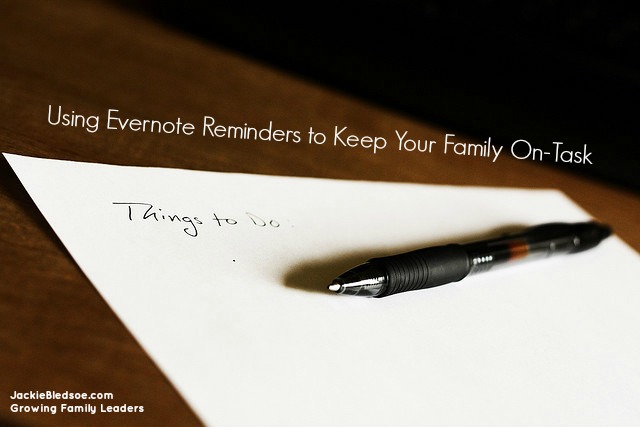Evernote, my all-time favorite app is at it again! If you have followed my blog, you know Evernote is my go-to app for everything. It is the connection to my brain and all the info that goes in and out. Well, now they have added Evernote Reminders to make it even better.
I have been using Evernote for a few years now. I was initially lukewarm about it, as I was using a program from Microsoft, called One-Note. I thought One-Note was pretty good, but slowly and surely Evernote began to be more valuable to me. And I began to see it would be great for helping my family stay organized and remember more stuff without the clutter.
The people ask, and Evernote delivers
Evernote’s blog states that Evernote Reminders was the most requested feature of all time for them. I know I wanted it, and truthfully it was probably the only thing I wasn’t happy about when it came to this app. Evernote Reminders automatically does for me what I had been manually doing.
I’ve been using Evernote for everything. Everything except my daily tasks and to-dos. I found a system, a work-around, which I set up a series of tags and folders serving as my way to track tasks and to-dos. I was actually preparing to write a post to share this, but I had not worked out all the kinks yet.
Simplify your life
This process required me to manually change the “created” or “updated” dates to each note in order to move the tasks I wanted moved to the top, so I could see them and remember to do them. It was complicated and time-consuming. With Evernote Reminders it does this for me by pinning these notes to the top. It also notifies me if I choose a due date, and allows me to check them off when completed. Problem solved and I love it!
| Not quite sure where to begin with Evernote? Or are you a long-time user, looking to maximize it’s use? Either way, I recommend Brian Kelly’s awesome and very practical e-book, Evernote Essentials, Version 3. It is very much worth the money, and packed full with 159 pages of practical info on using Evernote. It will save you many hours and even days of learning Evernote, and help you get on your way to an organized life and family. |
Evernote Reminders equals the ultimate family to-do list
In addition since I am a Premium user ($5 per month, or $45 per year), I can share them with my wife. Say I need an item from the store, or need her to research something for me, I can create a new note with a reminder, and share it with her. She will have the info, and can update the note when complete.
So, if your family has a hard time, or a complicated system for getting things done. Or if it is difficult with something as simple as knowing what needs to be picked up from the store, Evernote Reminders can be the ultimate family to-do list solution for you!
My goal and how Evernote will help me reach it
One of my goals is for my family to be as close to paperless and clutter-less as possible. Evernote and features like Evernote Reminders are going to help me. I’m slowly getting trying to get my wife to use it more, and will do the same with our kids when they have a need to remember and organize things.
As I learn and experience new things with Evernote I’ll be sharing on my blog for you to use as well. Maybe we can go paperless together! And just maybe it is easier than we thought.
Question: What type of Evernote related content would be most useful in helping you get the most benefit in using Evernote for your family? Please share in the comment section below.
photo credit: dmachiavello via photopin cc